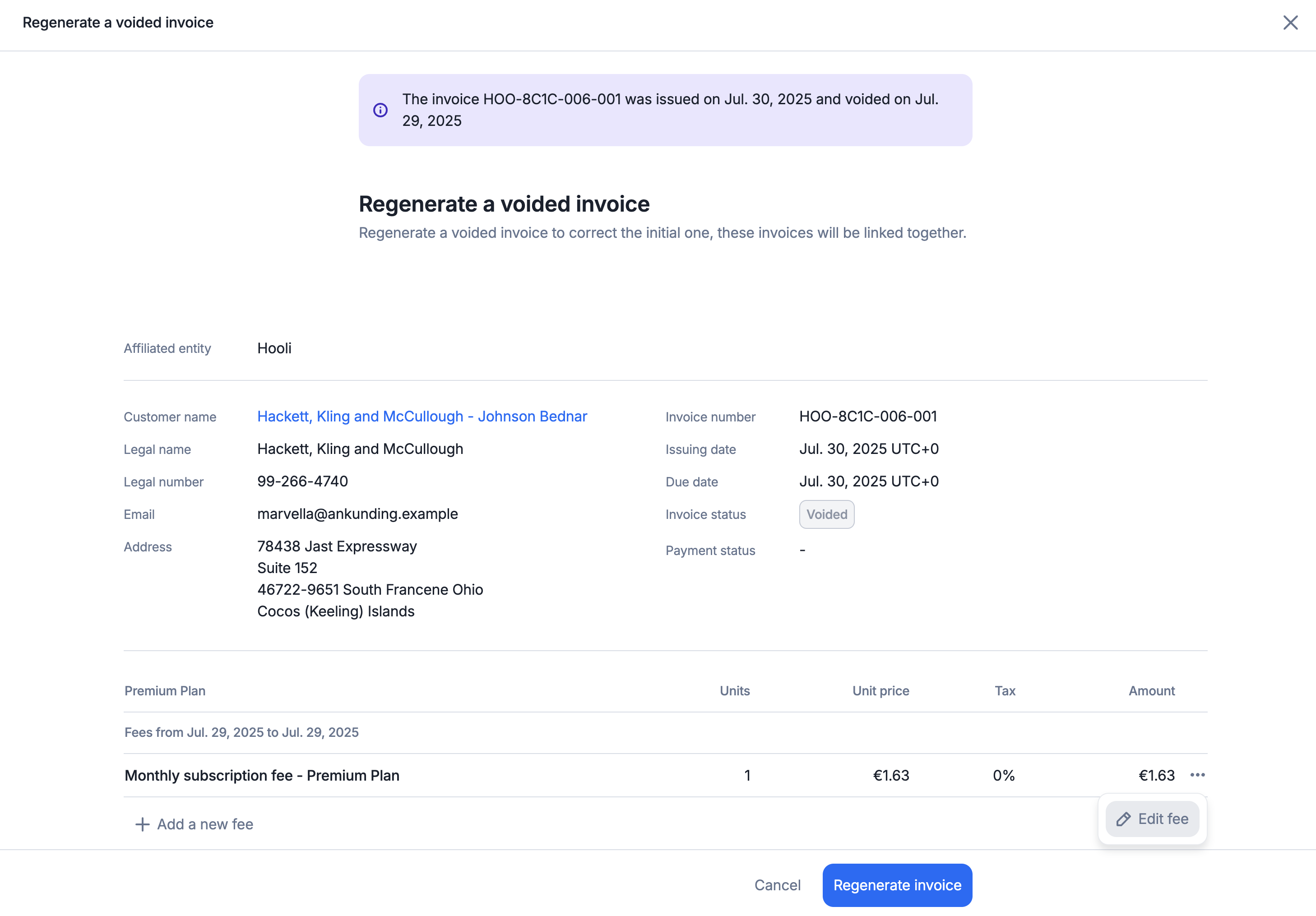voided indicating it has been voided.
- Dashboard
- API
To void an invoice using the user interface:
- Go to the “Invoices” list;
- Click the ellipsis icon on the right, on the line corresponding to the invoice;
- Select “Void invoice”; and
- Confirm to void the invoice.
Restrictions on voiding invoices
Here is the list of restrictions on voiding invoices:- The invoice is in
draftstatus, as it hasn’t been finalized yet; or - The invoice has already been voided.
Refund options when voiding an invoice
- Dashboard
- API
When you void an invoice, you can choose how to handle the associated refund, depending on your preference and the invoice’s payment status: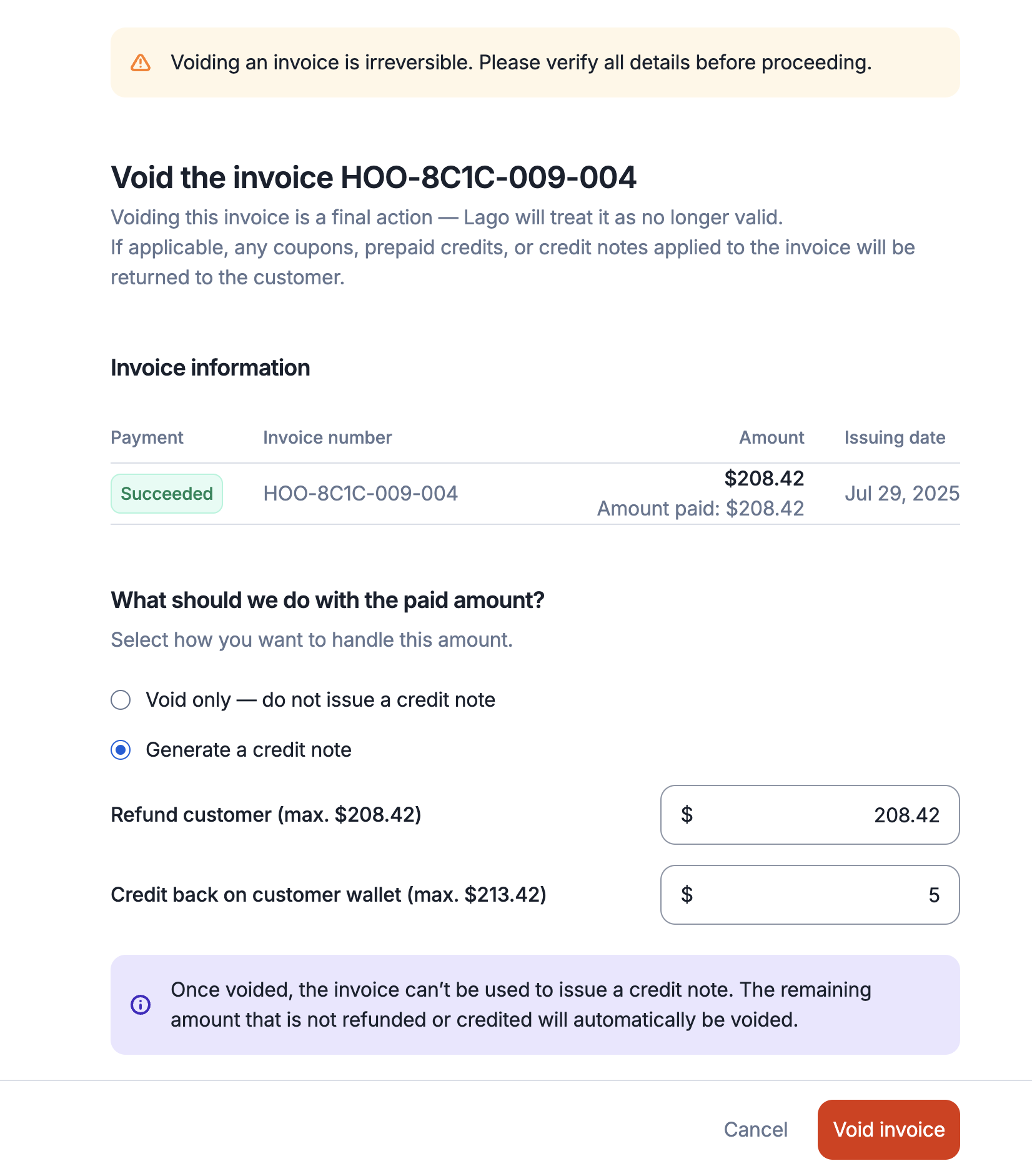
1. Void without credit note (default)
- The invoice is marked as voided;
- Only prepaid credits used to pay the invoice will be refunded to the customer’s balance (as they have been prepaid); and
- No credit note is issued for this voided invoice.
2. Void and generate a credit note
- The invoice is marked as voided;
- A credit note is created for the voided invoice;
- If the invoice was already paid, you can optionally refund the original payment method using the credit note; and
- Alternatively, the credit note can be retained on the customer’s credit note account and used toward future invoices.
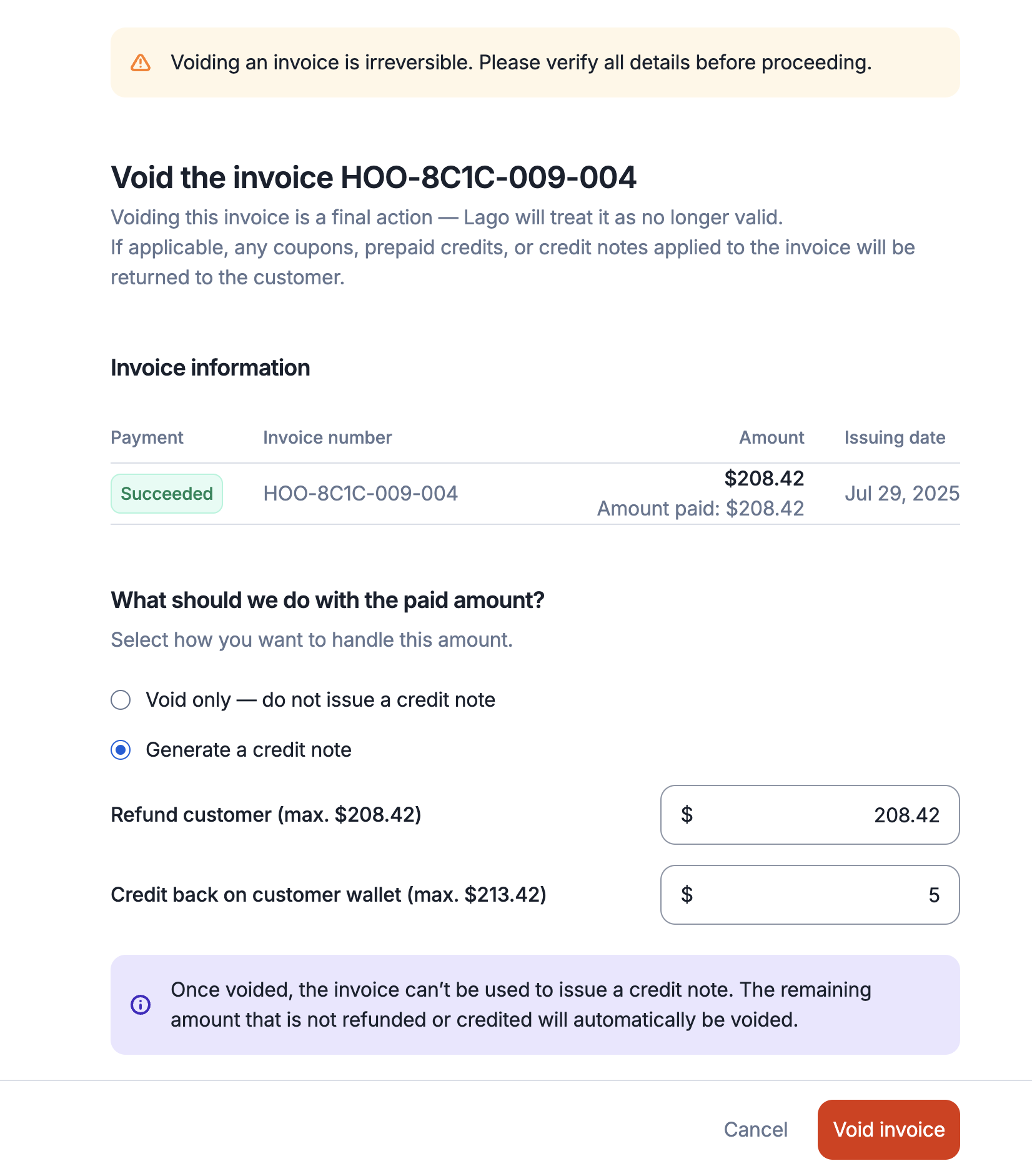
Regenerate a voided invoice
When accessing a voided invoice, you can choose to regenerate it directly from the UI. This is a UI-only feature designed to simplify invoice recreation. The original line items and fees from the voided invoice will be pre-filled to help you quickly generate a new invoice. You can modify the pre-filled values as needed:- Change the number of units;
- Change the amount; and
- Add new fee line items.
- Voided prepaid credit invoices can only be regenerated by initiating a new wallet transaction. This is why you are redirected to the wallet transaction flow;
- Voided one-off invoices must be recreated by generating a new one-off invoice. Accordingly, you are redirected to the one-off invoice creation flow; and
- Voided subscription and usage invoices are regenerated through a dedicated invoice regeneration view, where you can add or edit the fees from the original invoice.