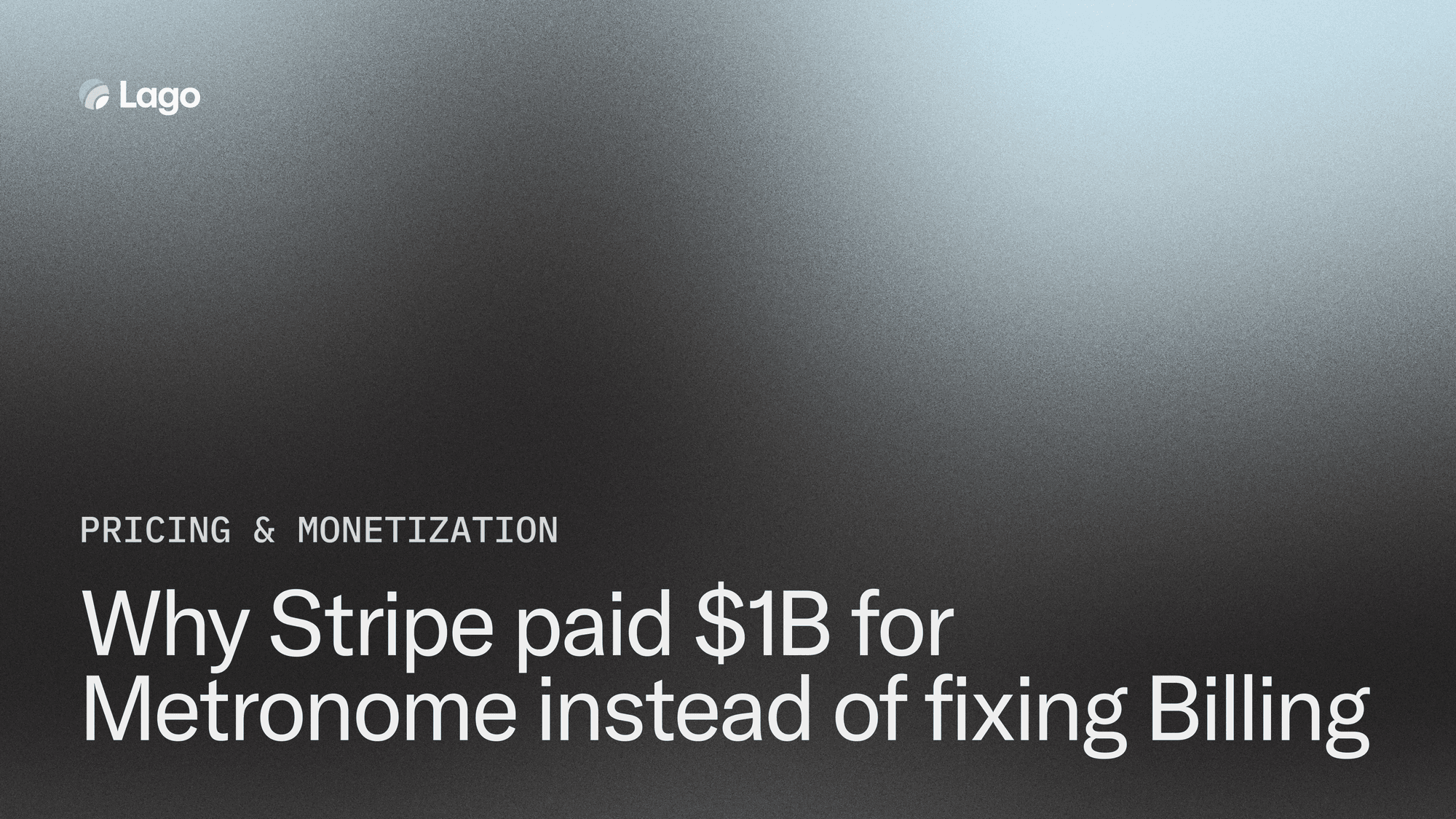
Pricing & Monetization
Why Stripe paid $1B for Metronome instead of fixing Billing
Anh-Tho Chuong • 8 min read
Jan 24, 2023
/2 min read

Your timezone might not be the same as your customer’s. If you decide to bill them based on your own timezone, this can create billing discrepancies.
By billing with your customers based on their timezone, you make sure that billing information is simple for them to understand and…to agree with.
For instance, let's imagine a company based in Paris (France), that has a customer in San Francisco (USA). This company is billing usage for API Calls that occur on its application. By recording usage on a timestamp set to 2023-02-01T04:00UTC (February 1st, 2023 at 4am), this event might fall in February's billing period for your organization, but will definitely fall in January for your customer, considering the time difference between the two countries.
Following the same example, a monthly subscription starting on 2023-02-01T04:00UTC would trigger a first invoice in February if it follows your organization's timezone. However, considering the timezone difference between the two regions, your user might consider their invoice should fall into the “January billing cycle”.
Small difference, big billing impact!
Following APIs' best practices, it's mandatory for your billing to follow a system wide UTC. Usage, subscriptions or invoices must be created in UTC in your database.
Moreover, Lago set by default your organization to a UTC timezone, to ensure that billing is following neutral rules in case you don't want to change it.
With this configuration, billing cycles are set on UTC boundaries, and all additional features (prepaid credit or coupon expiry dates) will follow the same time frame.
As mentioned above, Lago makes your billing boundaries follow a UTC system-wide timezone. However, you would need to change that and make sure that both you and your customers have an easy way to understand billing periods translated yours or theirs proper timezones.
First of all, you can set a specific organization's timezone for your company. With this configuration, all the subscriptions will be aligned with your company’s timezone.
Then, you can also overwrite your organization's timezone by defining a specific per-customer timezone. This value defines billing boundaries based on your customer's requirement.
Just define these values in Lago and we’ll automatically adapt billing! Best experience for your accounting team, and your customers.
Here is the official documentation for setting up billing timezones with Lago.