
Pricing & Monetization
Full playbook: How to architect billing systems to power usage-based pricing
Finn Lobsien • 9 min read
Oct 17, 2022
/6 min read

Starting a company requires to build a pricing model that is both suitable for your current needs and scalable enough to generate revenue. Pricing models are evolving as fast as new products are emerging on the market.
Around 2010, the subscription model became famous because it was a true revolution: high upfront fees were no longer the norm, companies started to provide software as a service, for which customers paid a monthly fee. In recent years, as competition was increasing, some actors like AWS initiated a new revolution: pay-as-you-go (i.e. only for what you use).
It’s not easy to determine exactly what your pricing model should be, and switching from one to another incurs high costs for engineering and business teams. Updating a billing engine is a long process, and painful one if your billing system is homemade. To help you make your decision, we’ve listed here the most famous pricing models, with their advantages and drawbacks.
This model emerged about 10 years ago with the SaaS fame. With this model, your customers pay a fixed fee on a monthly/yearly basis to use your product.
Typeform - see their pricing
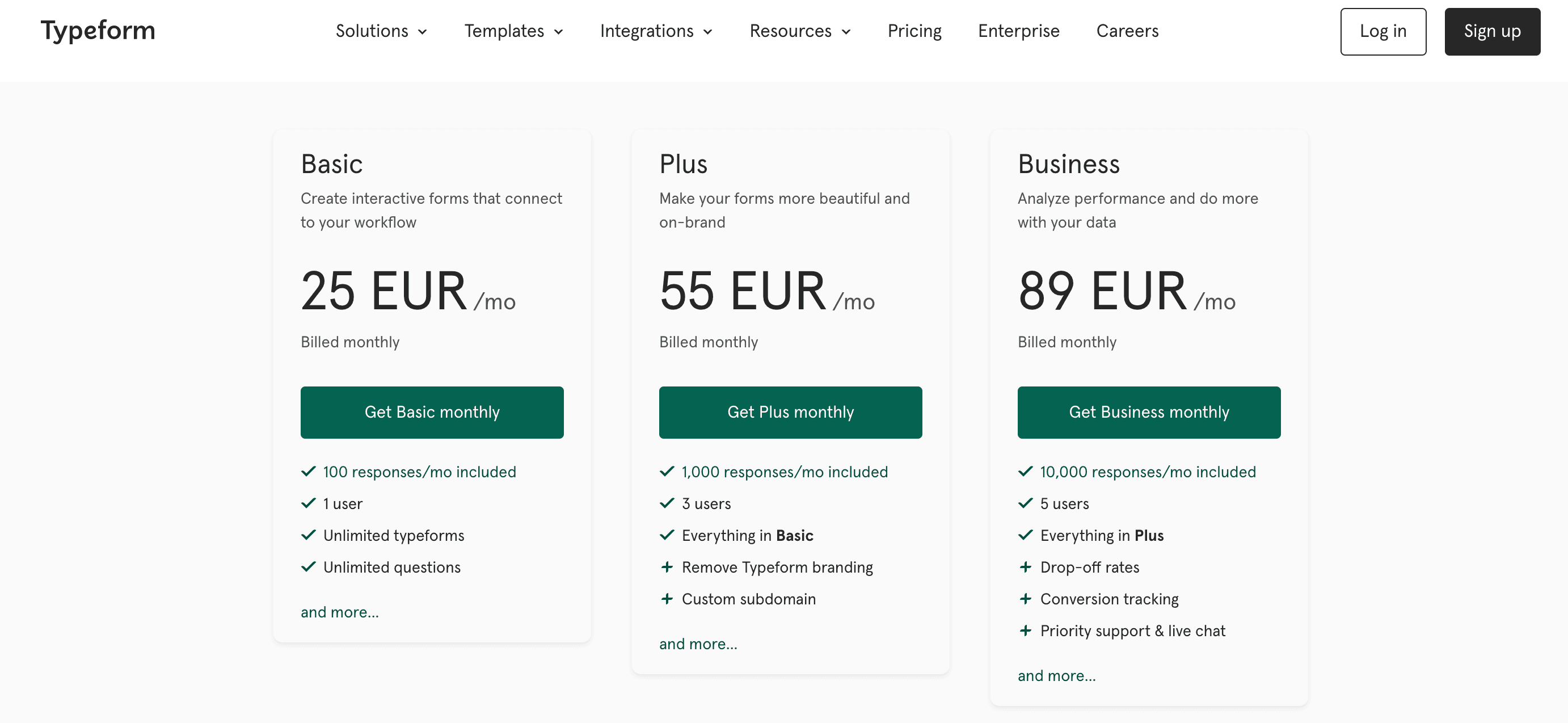
This pricing is fairly simple. You choose a plan, and you can upgrade (or downgrade) if you need access to more features, also called entitlement rights. In most cases, customers can choose to pay monthly or yearly.
1. Skip the decision fatigue for customers
Decision to buy your product is pretty easy. Customers often select the first plan and upgrade if they need to access more features.
2. More transparency
A grid of plans is easy to read and your customers know exactly what they will have to pay at the end of the billing period. No surprise.
3. More predictability
Your customers can predict how much your tool will cost them, which makes it easy to allocate a budget.
1. The slow path to upselling
Your customers only upgrade when they need a new feature. However, you don’t know when they’ll reach the next stage.
2. Lack of personalization
Your customers pay for a set of pre-built features, including those they don’t need.
3. Makes it hard to increase your ARPU (average revenue per user)
As customers pay a fixed price every month/year, it’s hard to make them pay more, even when they are power users. The average revenue per user may remain the same for a long period.
This model has been democratized by AWS with its pay-as-you-go pricing. It’s often presented as a full consumption-based model, where customers only pay for what they use.
Snowflake - see their pricing

Customers don’t pay any recurring fee, they only pay for what they use. It’s the most popular pricing among cloud and API companies (e.g. charges based on API usage, storage, data exchange and computation).
1. Makes it easier to test the product (product-led growth)
As your customers don’t have to pay an upfront or fixed fee, they can easily test your product. Bills will increase according to the level of adoption.
2. Fair pricing
Your customers don’t pay for the features they never use. This model fosters product adoption and increases customer satisfaction.
1. Unpredictable usage and spikes
As customers pay according to their consumption, usage spikes are difficult to predict. It’s not uncommon to see a Snowflake two-year budget spent in less than six months.
2. Less stickiness
As there’s usually no commitment, it’s easier for customers to churn and choose another product.
This model allows you to charge customers the highest usage value recorded during the billing period, on top of the minimum platform fee.
Customer.io - see their pricing
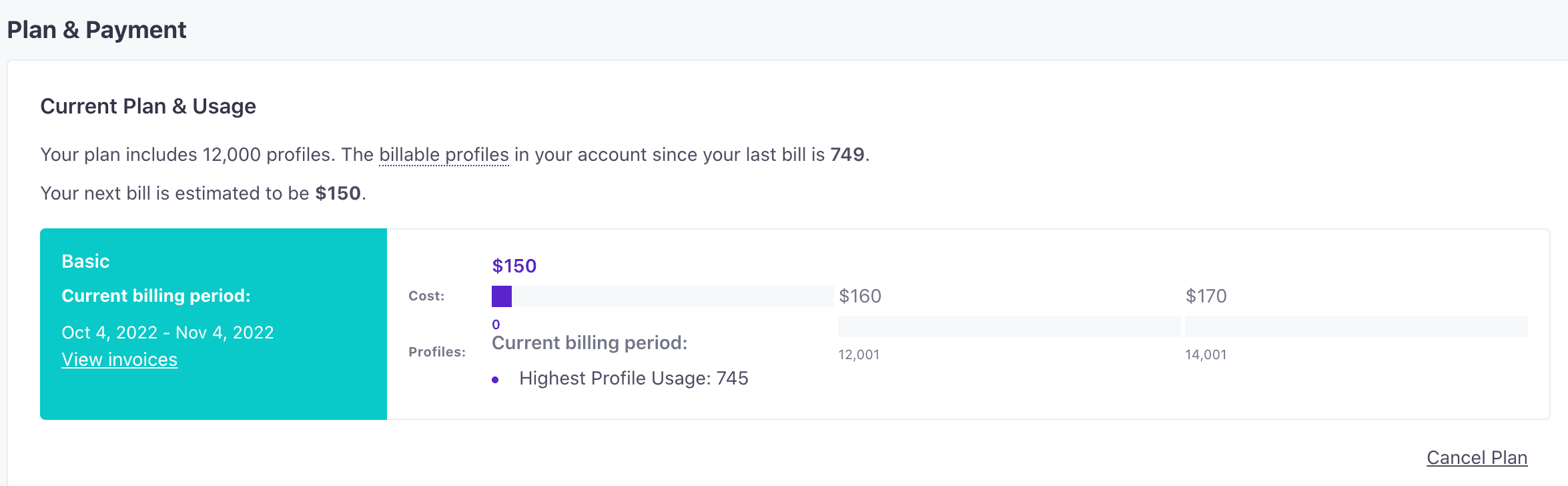
Customers pay the minimum platform fee each month, and may also pay additional charges depending on the highest usage value.
1. Pay-as-you-grow
This is considered fair pricing because your customers’ bills only increase if their user base grows.
2. Adapts to your customers’ business
If your customers’ business is highly seasonal, they will pay for maximum usage only during that period.
1. Hard to calculate costs based on maximum values
It’s hard to bill based on maximum usage as metrics can go up and down during the billing period. This model requires you to set up a reliable recording system.
2. Not easy to predict costs
For your customers, it’s hard to predict what they’ll pay at the end of the month, which may lead to a lack of transparency.
This pricing model is very popular among fintechs and neobanks. Customers pay a subscription fee and also have access to paying add-ons, whose pricing is based on usage.
Revolut Business - see their pricing
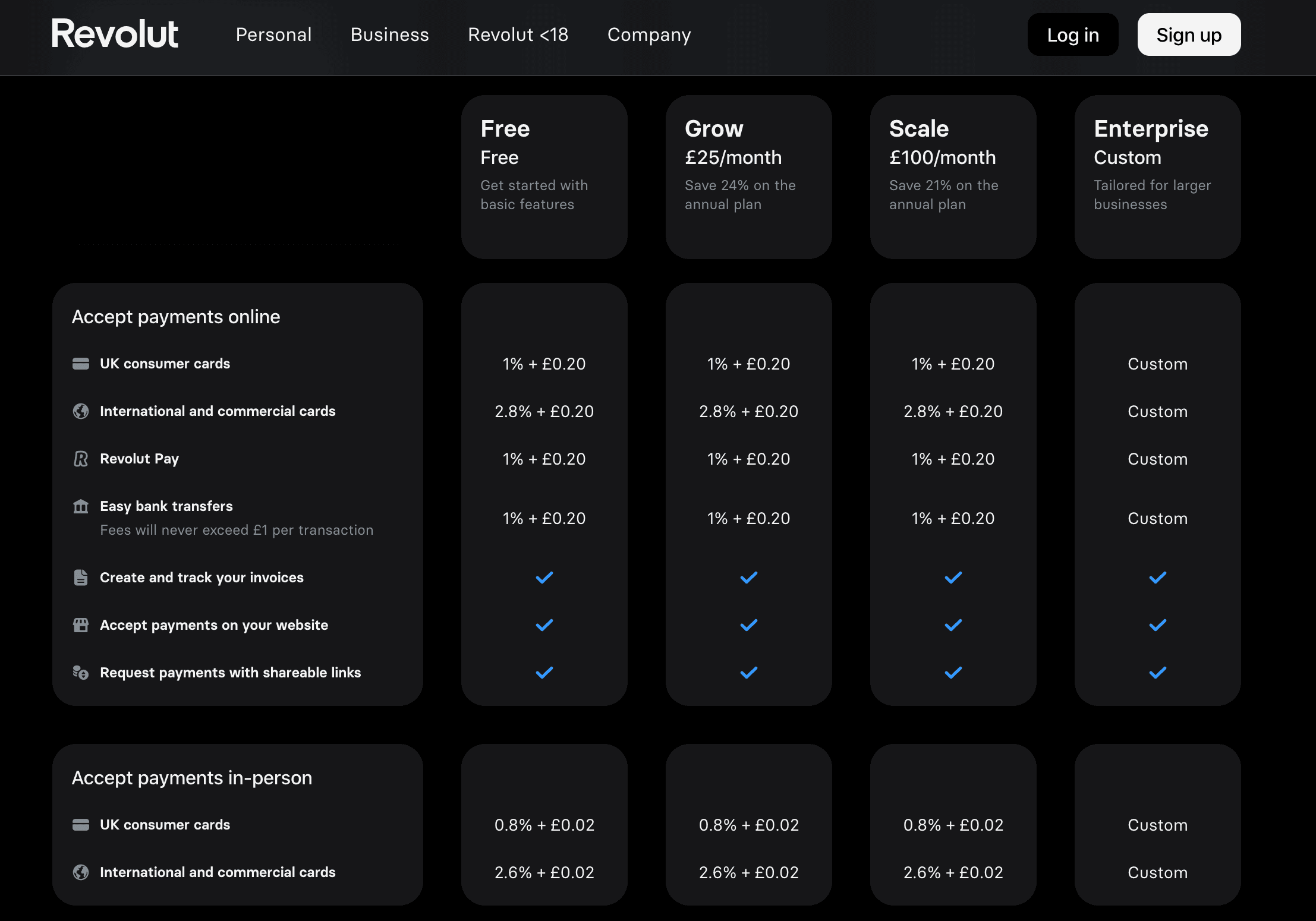
The above example includes a monthly fee and many usage-based fees for transactions.
1. Predictable revenue
Your company’s revenue is more predictable, as the subscription fee is fixed. Your customers can upgrade to another tier if needed.
2. Only pay for the add-ons you need
Your customers will only pay additional options if they use them. There’s no surprise when they receive their bill.
1. Long price lists
Hybrid pricing is often associated with long price lists that include many fees and are difficult to read.
2. Hard to implement
Setting up a hybrid billing system is often a nightmare, because of all the fees and their logic.
A simple pricing model based on the number of users who have access to your application.
Retool - see their pricing
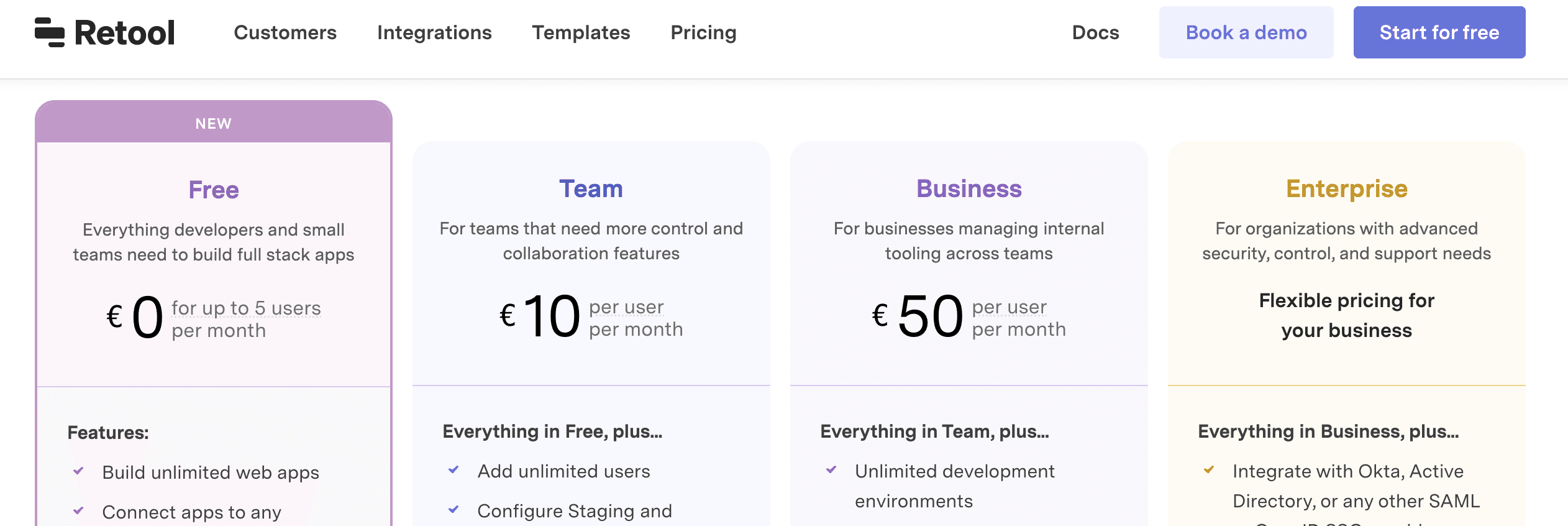
1. Easy to read
This pricing is fairly easy to read and implement. Each time a new user is added, the customer’s bill increases.
1. Customers sharing credentials
Let’s be honest, we all do this. We share a bunch of credentials with our team to avoid paying for multiple seats.
Customers only pay for active users. If a user is added or removed during the billing period, the corresponding fee is prorated.
Slack - see their pricing
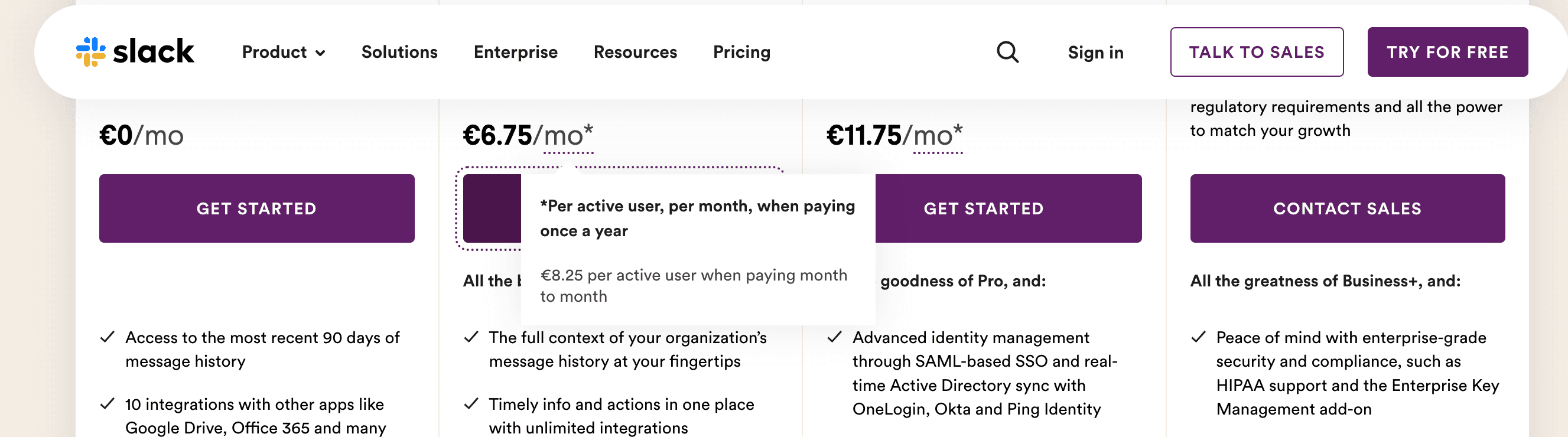
1. Fair and transparent
It’s a fair and transparent pricing model: your customers only pay for active users. It’s often a good pricing for tools built around communities, like Slack and Notion.
1. Hard to implement technically
It’s a pain for engineers to implement this kind of logic, as you need to track user activity and calculate prorated fees.
2. Bills are hard to read
You need to issue detailed invoices to account for user activity, but when there’s too much information, it can be difficult for customers to understand their bills. Frankly, I sometimes have a hard time reading Slack’s invoices.
We hope this will help you find the optimal model for your business. Keep in mind that pricing depends on your product, and the stage of development of your company. Whatever your decision, you can use Lago to set up your billing system in just a few days.